User Guidelines for “Deleting Data Files”
Please note that once a file is deleted, it cannot be recovered. It is recommended to back up important files before deletion. Please note that once a file is deleted, it cannot be recovered. It is recommended to back up important files before deletion. Please note that once a file is deleted, it cannot be recovered. It is recommended to back up important files before deletion.Method One:
- Log in to the HPC platform web page and find “My Data,” as shown in the following image:

- Click on “My Data” -> then click on “User Home Directory” -> select the files or directories you want to delete -> click “Delete,” as shown in the following image:
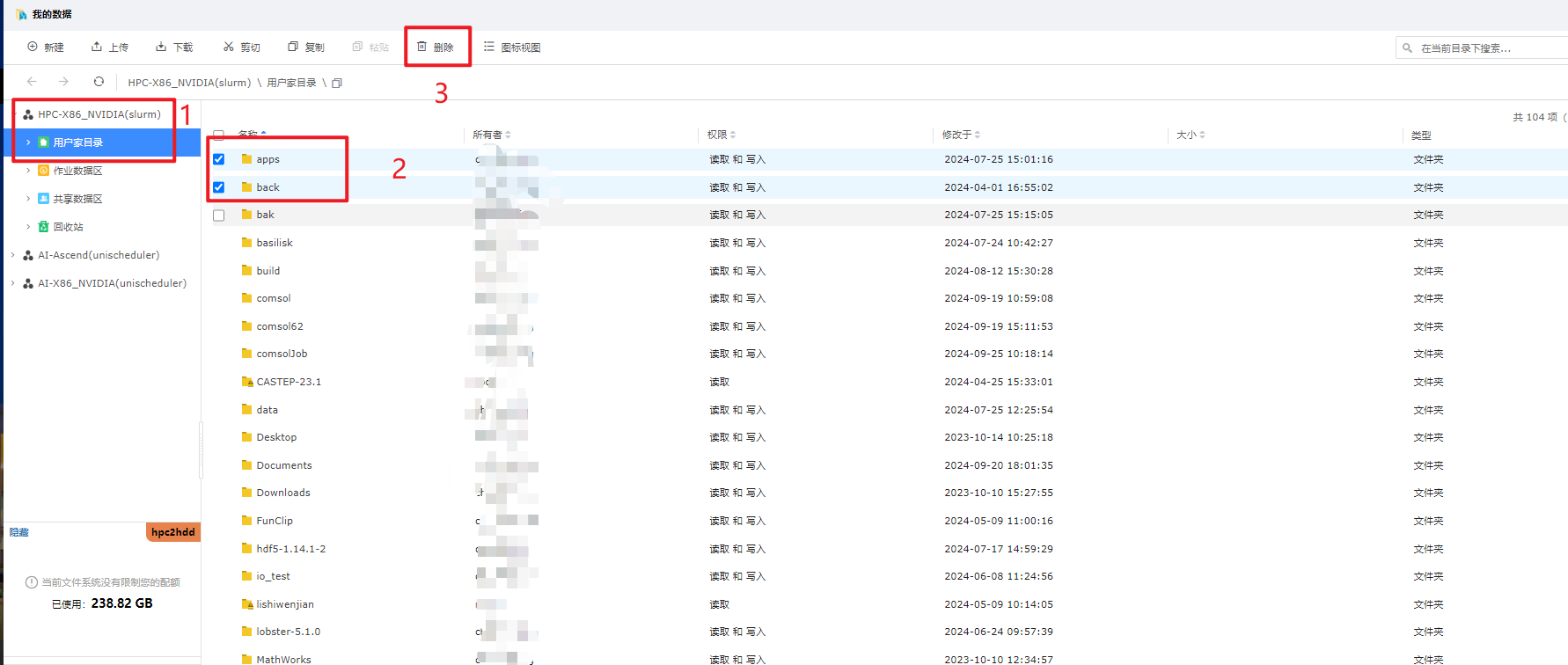
- Click on “Job Data Area,” select the files you want to delete -> click “Delete” -> click “Confirm” or “Permanently Delete”
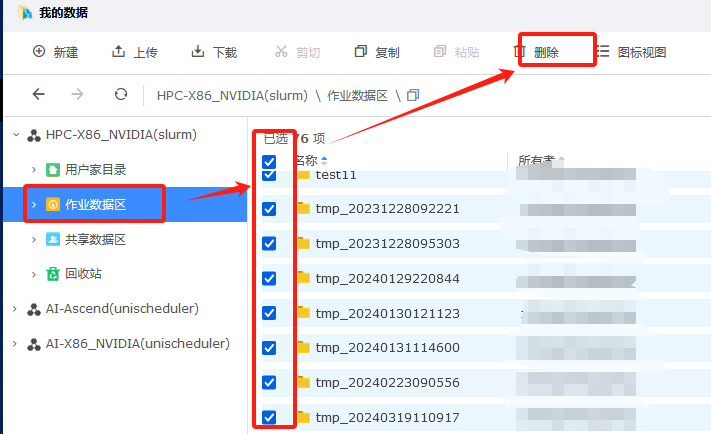
- Click on “Recycle Bin” -> “User Home Directory Recycle Bin” or “Job Data Area Recycle Bin,” and permanently delete the selected files. (Please note that once a file is deleted, it cannot be recovered. It is recommended to back up important files before deletion.)

Note: Once a file is deleted, it cannot be recovered. It is recommended to back up important files before deletion.